set up a
domain name
with Google
Cloud DNS
The Domain Name System (or "DNS") translates human readable domain names (like google.com) in to machine readable IP addresses. (like __.__.__.__)
The first step is to purchase a domain name with a domain registrar.
There are many of them like GoDaddy,
BlueHost,
and Google Domains.
I chose to use Google Domains.
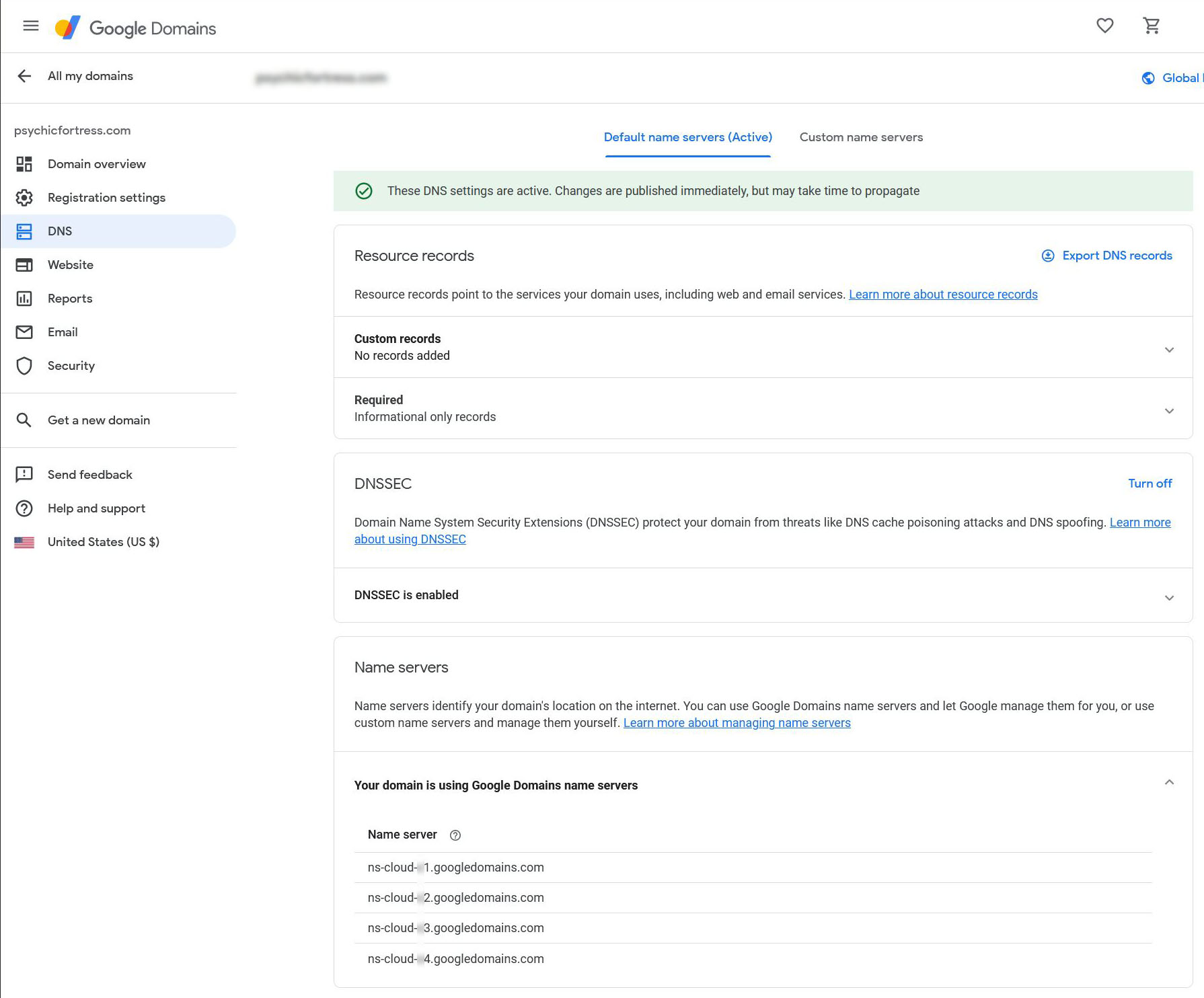
Once you find a domain you like, navigate to the Google Domains console and click on the domain name that you just purchased.
Click DNS on the left pane.
You may be using custom or Google Domains name servers.
Either way take note of the four addresses of the name servers for your domain.
They might look something like this..
ns-cloud-_1.googledomains.com
ns-cloud-_2.googledomains.com
ns-cloud-_3.googledomains.com
ns-cloud-_4.googledomains.com
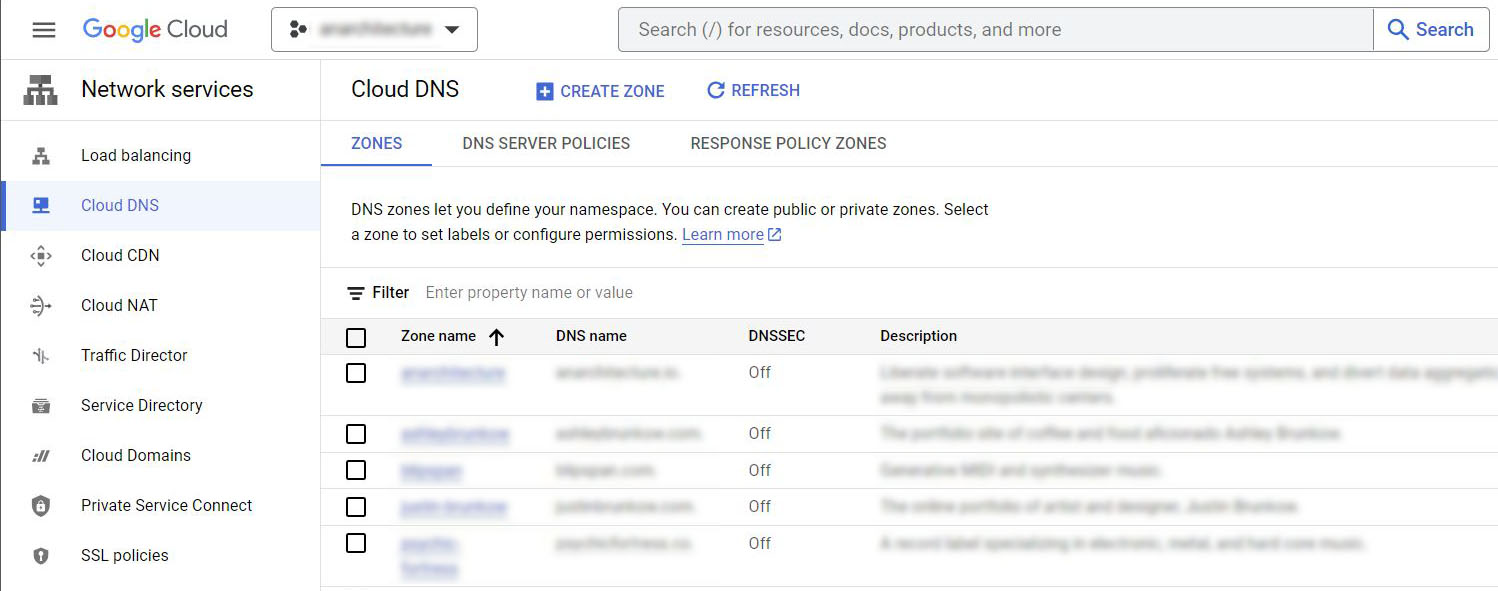
Then navigate to the Google Cloud DNS console and click + create zone near the top.
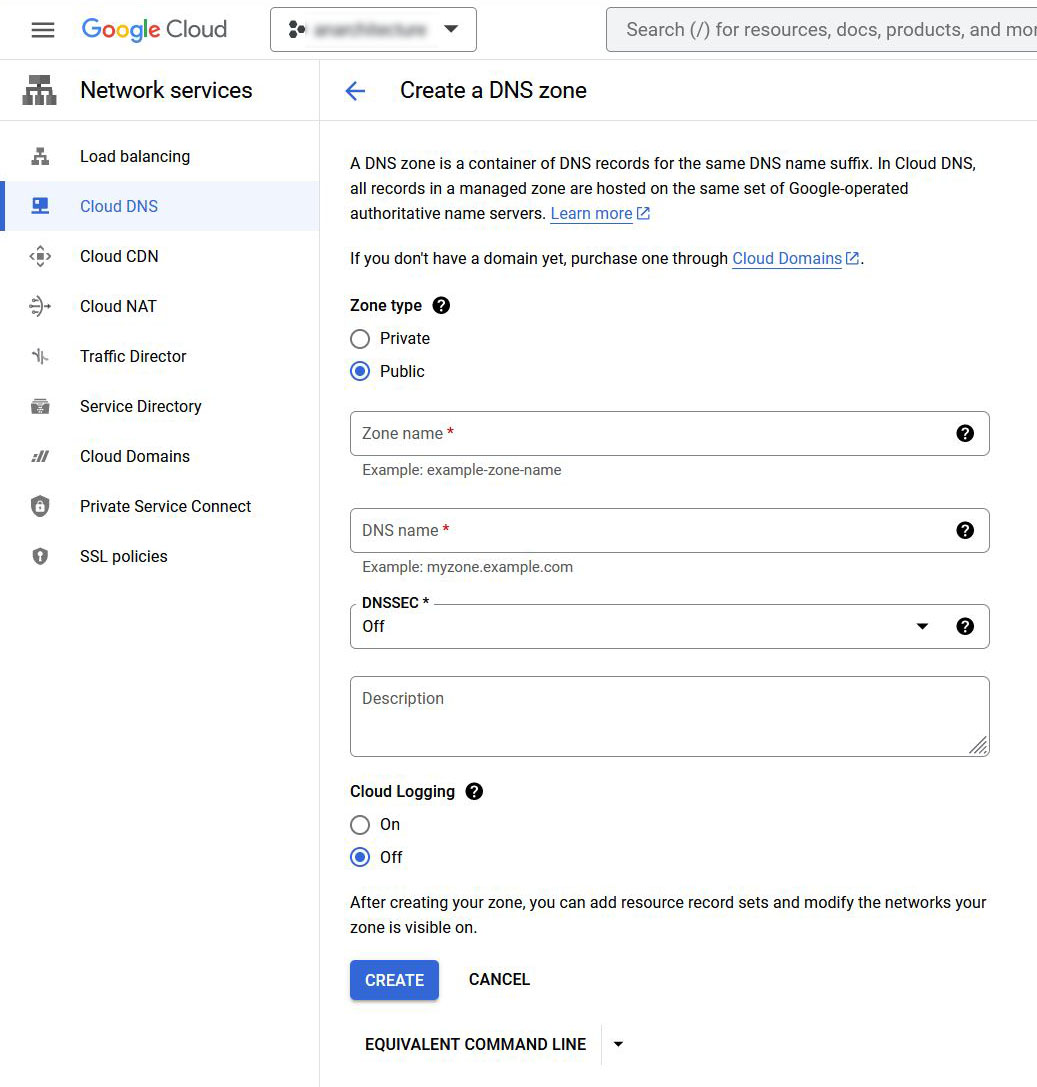
Enter a Zone name, DNS name, and a Description then click create. Click on the newly created DNS zone to see the record sets.
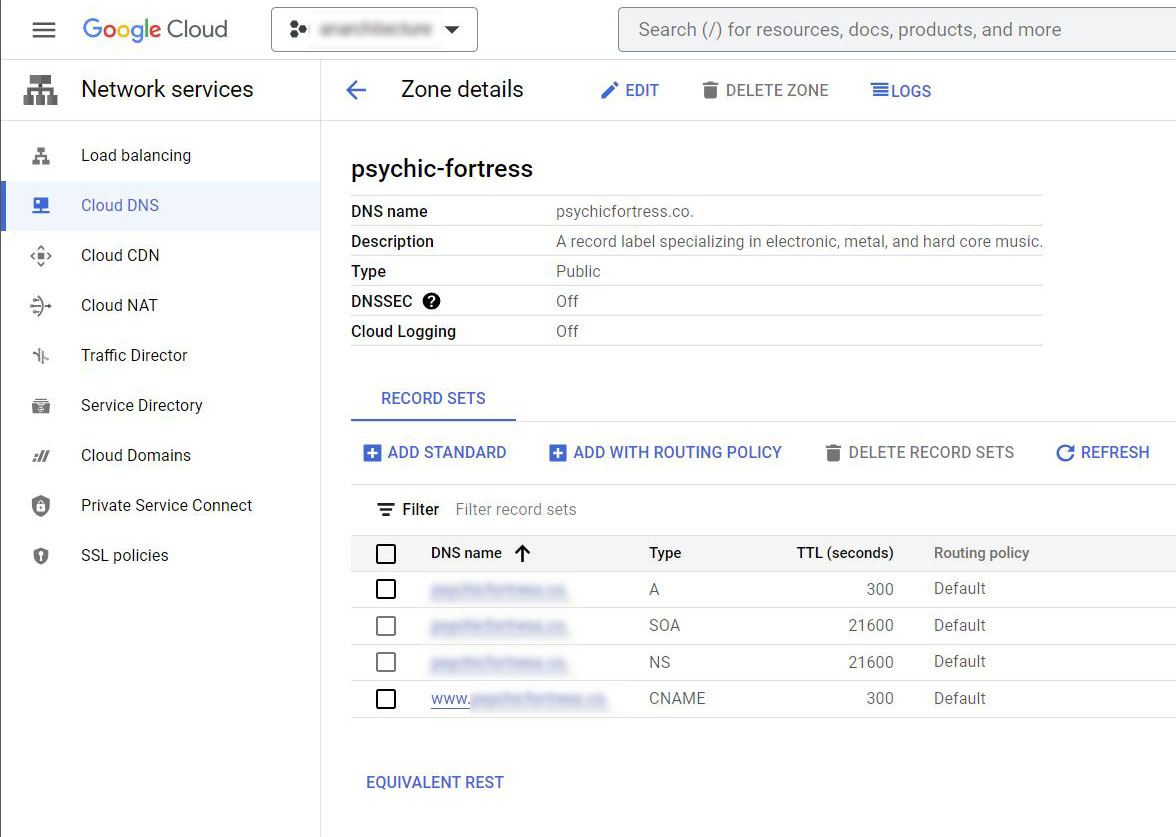
There will already be an ns and soa record created by default. Click on the ns record then edit resource record set.
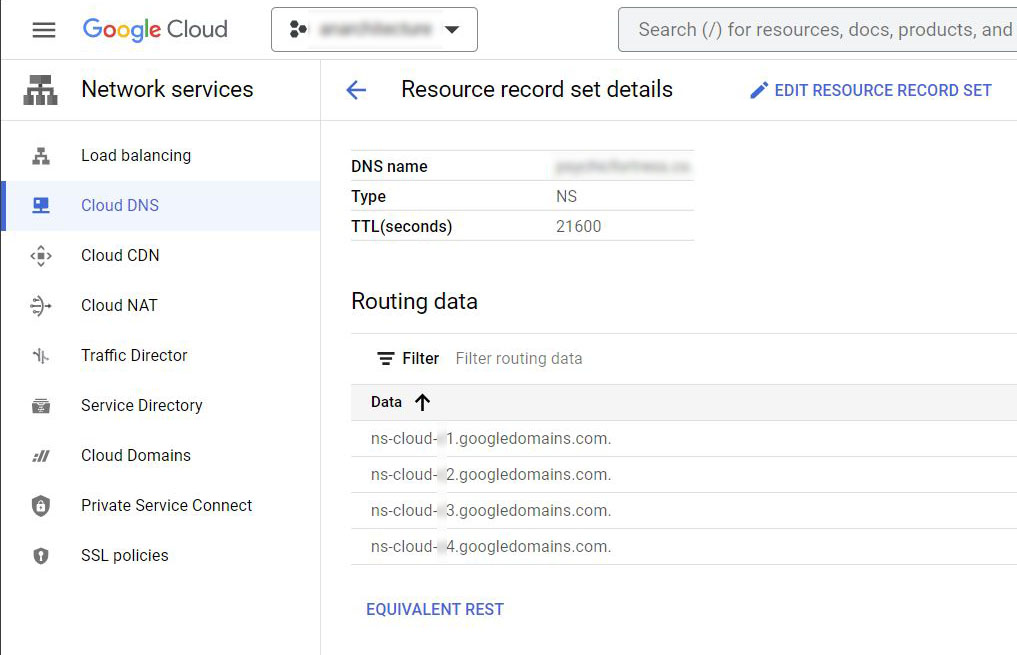
Enter the addresses for the four name servers from Google Domains earlier. It is likely that you will only have to change one letter.
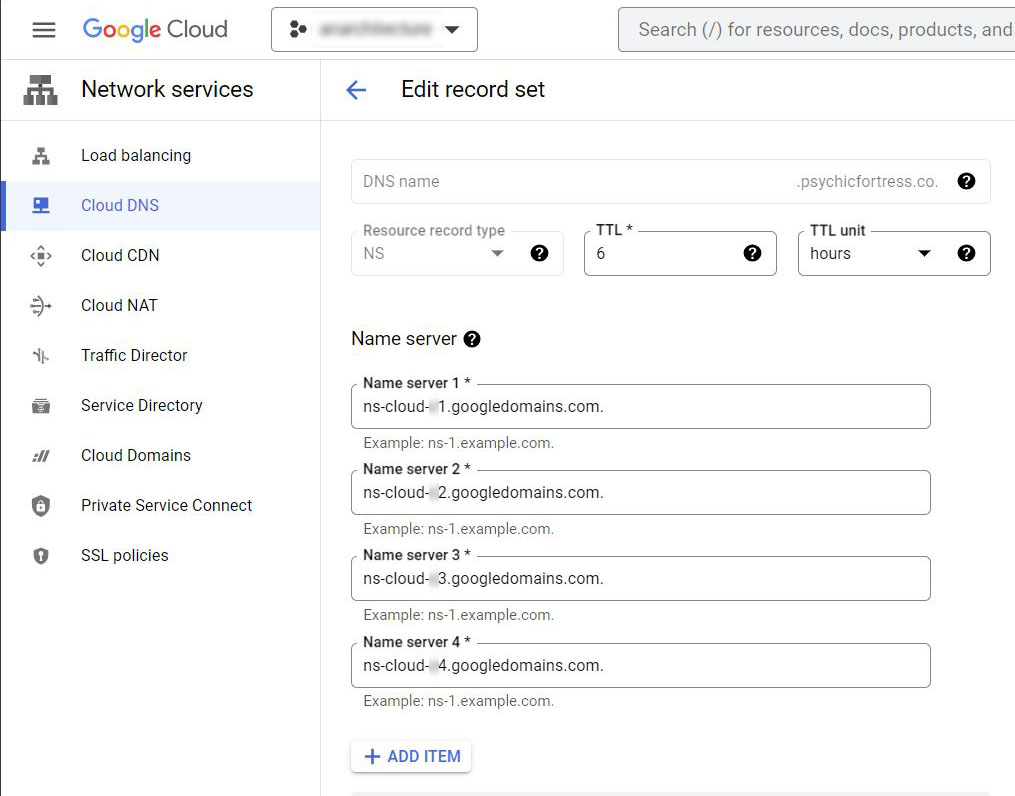
Click save. Then + add standard.